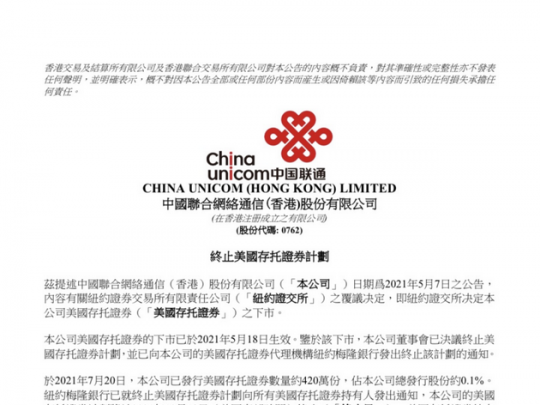由於一些奇怪的原因
微软把任务管理器的磁盘监控关闭了
不过这样并不代表使用者就不能自行开启...
下面这张是尚未开起前

这一张是开起後 
我们可以从参数中得知加-y开启磁盘性能计数器 - DISKPERF [-Y[D|V] | -N[D|V]] [\\computername]
- -Y Sets the system to start all disk performance counters
- when the system is restarted.
- -YD Enables the disk performance counters for physical drives.
- when the system is restarted.
- -YV Enables the disk performance counters for logical drives
- or storage volumes when the system is restarted.
- -N Sets the system to disable all disk performance counters
- when the system is restarted.
- -ND Disables the disk performance counters for physical drives.
- -NV Disables the disk performance counters for logical drives.
- \\computername Is the name of the computer you want to
- see or set disk performance counter use.
- The computer must be a Windows 2000 system.
- NOTE: Disk performance counters are permanently enabled on
- systems beyond Windows 2000.
只要在命令提示中输入diskperf -y即可开启

最後本帖适用於Windows Server 2012及R2
当然如果想关闭的话输入diskperf -n就可以了... 更多Windows 8/8.1 技巧讨论,请移步至远景论坛 Windows 8.1版块(https://bbs.pcbeta.com/forum-532-1.html) |